Publisher 2010
Producing a Publication
Producing printed publications
If you're planning on printing your publication yourself, your planning doesn't stop when you finish your layout. Before you print your publication, you'll have to make certain decisions about how you want to produce and distribute it.
Paper
- Size
Your paper must be the same size as your publication layout. Keep in mind that not all printers can handle all sizes of paper. If you don't know whether your printer can use the desired paper size, review the manual that came with your printer or create and print a test page with a few lines of text.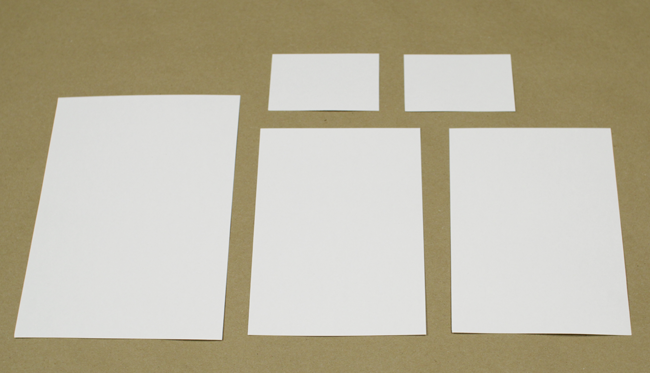 Paper in various sizes
Paper in various sizes - Type
Depending on the type of publication you're creating, you might want to consider using something other than standard white paper. For instance, people usually print greeting cards on a heavier type of paper called card stock. Paper choices aren't just about paper weight, though. For example, if you're printing business cards, you might consider buying perforated paper to make separating the cards easier. If you're not sure which type of paper is best for your publication, the employees at your local office supply store may be able to help. - Color
For most publications, white or cream-colored paper is probably the best choice. However, if you're printing in grayscale or black and white, colored paper can make your publication more attention-grabbing and visually appealing.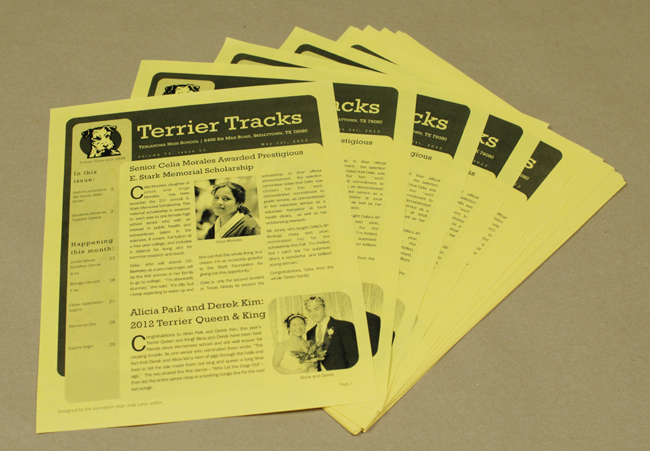 A newsletter printed in grayscale on colored paper
A newsletter printed in grayscale on colored paper
Print quality
- Color
You have three color options for your printed publication:- Color
- Grayscale, which prints images and details in shades of gray
- Black and white, which prints all images and text in black ink without any shading; many photocopiers only produce black-and-white images
- Expense. Color ink cartridges are expensive, and if you're printing many copies of a color publication the ink can run out quickly. You can avoid some cost by using color sparingly.
 A publication printed almost entirely with color ink
A publication printed almost entirely with color ink- Paper. If you're planning on using color in a double-sided publication, you'll probably want to use slightly heavier paper to prevent the color from showing through. Also, you'll want to stick with white or cream-colored paper to ensure the colors show up correctly.
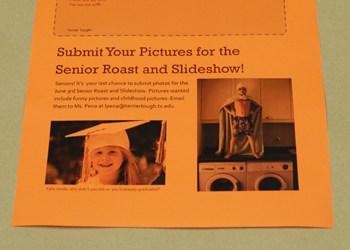 Color printing on colored paper
Color printing on colored paper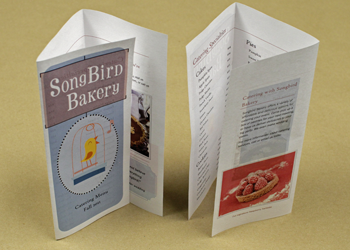 Color printing showing through the
Color printing showing through the
other side of thin paper - Printer and copier capability
Make sure your printer or copier is capable of printing your publications at the quality you want. This is especially important for professional publications. Do the text and images come out crisp and undistorted? Are the colors accurate? If you're planning on printing a double-sided publication, can your printer do that automatically? If the answer to these questions is no, consider modifying your printer or copier settings or having your publication professionally printed.
Delivery
If you plan to deliver your publication via mail, consider how you're going to send it. For instance, if you're planning on mailing many copies of your publication, consult with your post office about bulk mailing price options, specifications, and restrictions. No matter how many copies of your publication you're mailing, you can choose between two ways of getting your publication ready for delivery.
- Using packaging
For publications that won't fit into a standard envelope, you'll need to use a larger envelope or another package that's better suited to your needs, like a tube if you're mailing a poster or a box if you're sending several copies of your publication to one recipient.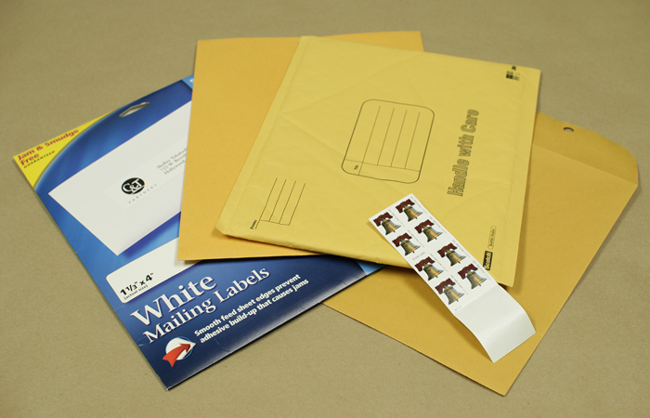 Shipping supplies
Shipping supplies - Adding an address
You can send newsletters and similar publications without any envelope at all, using a sticker or staple to keep the pages from unfolding. Make sure to include a space in the publication where you can add the address. Many templates for newsletters already include this blank space on the back of the last page. A newsletter with an address printed on it
A newsletter with an address printed on it
Post-printing needs
Depending on the type of publication you’re producing, you may need to plan to put final touches on your publication just after printing. You may need to arrange time for tasks like:
- Cutting, for publications like business cards and postcards
- Folding, for brochures, newsletters, and other full-page publications
- Stapling, for multi-sheet publications like newsletters and booklets
- Assembling, for publications like name badges and banners
 Assembling name badges
Assembling name badges
If you plan on producing many copies of your publication, tools like paper cutters, paper creasers, and heavy-duty staplers can help you assemble your publication more quickly and precisely. Make sure to gather the needed tools ahead of time.