PowerPoint XP
Formatting Bulleted and Numbered Lists
Challenge!
- Open the presentation, Tips for Getting Organized, which you created as in the previous lesson.
- Insert a new slide with a bulleted list.
- Format a different bullet style for the slide.
- Type the title: Start Now and type this list:
- Spend a few minutes a day organizing
- Reduce clutter
- Plan ahead
- Put everything in its place
- Prioritize
- Insert another bulleted list slide.
- Format a numbered list.
- Type the title, Five Things You Can Do Today, and type this numbered list:
- Set goals.
- Set deadlines.
- Start with one room or one area.
- Get into the habit of doing things right away.
- Focus on what you can change and start making changes.