PowerPoint XP
Using the AutoContent Wizard
The AutoContent Wizard
PowerPoint has an AutoContent Wizard to help you create a presentation. This wizard provides several slides with different content guides. Presentation guides are available in several areas including General, Corporate, and Sales/Marketing.
To Use the AutoContent Wizard:
- In the Task Pane under New, choose From AutoContent Wizard.
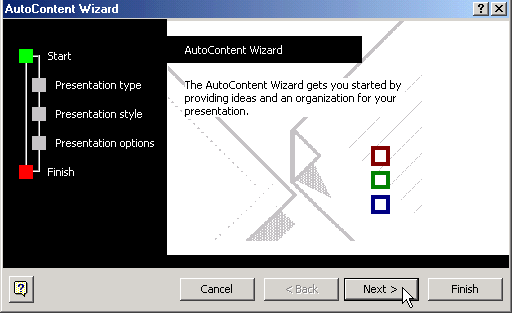
- Click Next to see the different presentation options that are available