PowerPoint XP
Applying a Design Template
Choosing a Color Scheme
PowerPoint's Design Templates have pre-selected colors but you can choose your own color scheme. A color scheme is a combination of colors for the text and background of your slides.
To Choose a Different Color Scheme:
- In the Task Pane, click on the down-pointing arrow in the gray bar next to New Presentation.
- Choose Slide Design - Color Schemes.
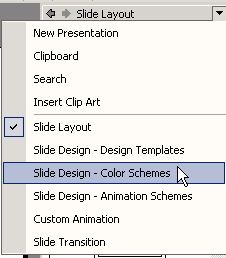
- A list of color schemes appears.
- Move your arrow pointer through the different color scheme options or use the scroll bar.
- When you find a color scheme that you like, click on the down-pointing arrow in the gray box and choose Apply to All Slides.