PowerPoint 2003
Adding Charts, Diagrams, and Tables
Choosing a different chart type
If you don't want to use the chart that automatically appears when you double-click the chart icon in a slide, you can choose a different chart type.
To choose a different chart option:
- Click Chart
 Chart Type.
Chart Type.
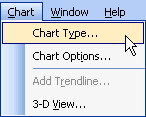
- A list of different charts appears, including Column, Bar, Line, Pie, and Pyramid.
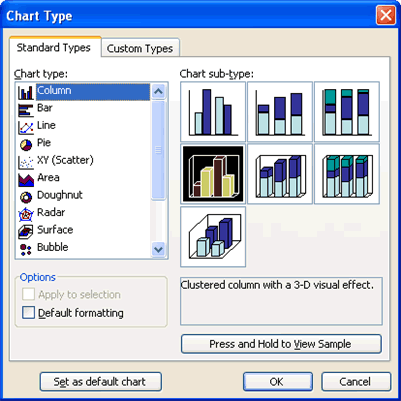
- Choose the best chart type for your presentation.
- Click OK.