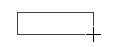PowerPoint 2003
Formatting Text
Adding text to an original slide
Many of PowerPoint's slides have text boxes already included and ready for you to add information. However, if you create an original slide you'll need to add a text box or two.
To add text to an original slide:
- Insert a blank New Slide.
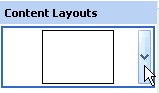
- Click on the Text Box button in the Drawing toolbar.

- Click and drag your mouse pointer to create a text box on the slide.
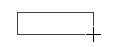
OR
- Click on Insert
 Text Box.
Text Box.
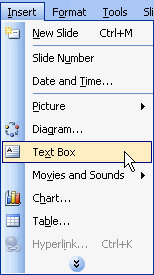
- Click and drag your mouse pointer to create a text box.