PowerPoint 2003
Creating a Blank Presentation
Closing a presentation and exiting PowerPoint
Once you've finishing working on your presentation, you can quickly close it.
To close a presentation:
- Click the X in the PowerPoint presentation window (Ctrl+W).
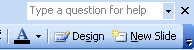
- The PowerPoint application remains open, and you can start a new presentation. (See next page for details).
To exit PowerPoint:
- Click the X in the top-right corner.
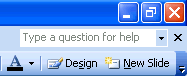
OR
- Choose File
 Exit (Alt+F4).
Exit (Alt+F4).
 Before you exit PowerPoint, make sure to save any work you want to keep.
Before you exit PowerPoint, make sure to save any work you want to keep.