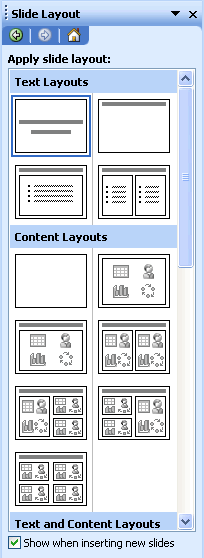PowerPoint 2003
Creating a Blank Presentation
Creating a blank presentation
PowerPoint offers three ways to create a presentation: Blank presentation, From Design Template, or From AutoContent Wizard.
The Blank presentation option is one of the more commonly used methods. It offers several blank slides, with layouts for text and graphics.
To create a blank presentation:
- Open PowerPoint.
- A slide featuring a place for a title and subtitle appears by default. You can start your presentation with this slide or choose a different slide layout.
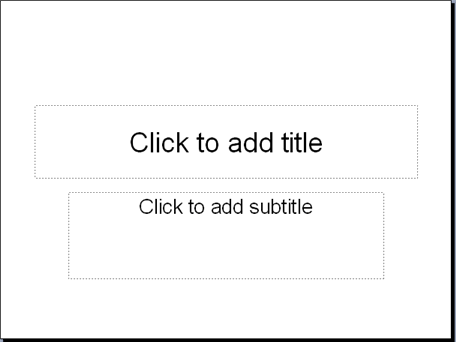
- The New Presentation Pane appears on the right side of the screen.
- Under New, click Blank Presentation.
- A list appears.