PowerPoint 2000
Moving, Copying, and Deleting Slides
Moving, Copying and Deleting Slides
Working with slides in Slide Sorter View is a fairly easy task.
To move a slide:
- Click the Slide Sorter View button.

- Select the slide to be moved by pressing and holding down the left mouse button.
- Once the slide is selected, drag it to the new location.
To copy a slide:
- Press Ctrl and choose the slide.
- Drag the slide to the new location.
- When you copy a slide, the mouse pointer becomes a slide icon. Release the mouse button and a duplicate of the slide appears.
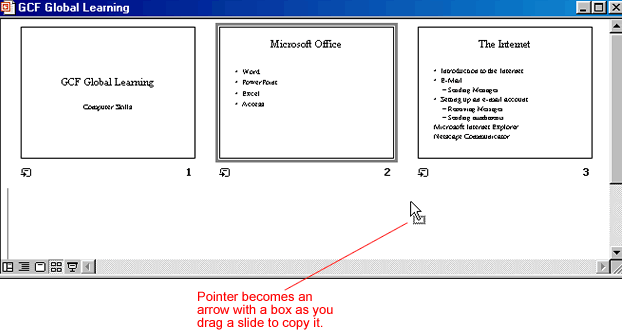
To delete a slide:
- Click on the slide.
- Press Delete on your keyboard.