PowerPoint 2000
Changing Text Formatting
Changing Text Formatting
You select text in PowerPoint the same way you do in Word. The difference is that the text in PowerPoint is located in placeholders.
Click on the text in the placeholder and you have access to the text. An insertion point appears. If you double-click on a word, the word is selected. If you triple click, the paragraph is selected. You can only use these techniques to select text in Slide View or Normal View.
PowerPoint gives you the option of aligning text in paragraphs on the right, the left or in the center. You can also justify the text. This is done the same way as in Word. Use the toolbar to select the alignment or select alignment in the Format Menu.
To Change Text Formatting:
- Choose Format
 Alignment.
Alignment.
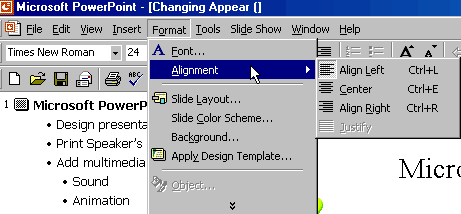
- Choose the alignment you want for your text.
OR
- Click the Alignment buttons in the Formatting
toolbar
 to complete the entry.
to complete the entry.