PowerPoint 2000
Adding Objects
Challenge!
- Start PowerPoint.
- Open My First Presentation.
- Insert a slide with a layout for text and clip art.
- Double-click in the placeholder to add clip art.
- When the Microsoft Clip Gallery opens, choose the Business category.
- Choose a clip art picture and double-click to insert it.
- Type the title Microsoft PowerPoint.
- Type the bulleted list: Design presentations, Print speaker’s notes and Add multimedia effects.
- Save your changes.