PowerPoint 2000
Adding Objects
Inserting Clip Art
Clip art is an image or images you can add to your presentation.
To add clip art to a slide:
- Choose Insert
 New Slide from the menu bar. (Ctrl + M)
New Slide from the menu bar. (Ctrl + M) - Choose a slide layout containing a clip art placeholder.
- Double-click in the placeholder box.
The Microsoft Clip Gallery opens. It contains categories of clip art.
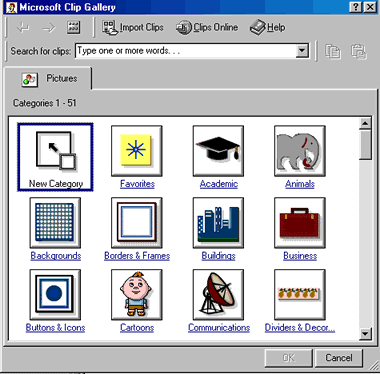
- Choose a category. Ex. Favorites, Academic and Animals.
- Choose a picture.
- Click OK.
 You can also add clip art to a slide by clicking on Insert
You can also add clip art to a slide by clicking on Insert Picture
Picture Clip Art. The Microsoft Clip Gallery opens.
Clip Art. The Microsoft Clip Gallery opens.