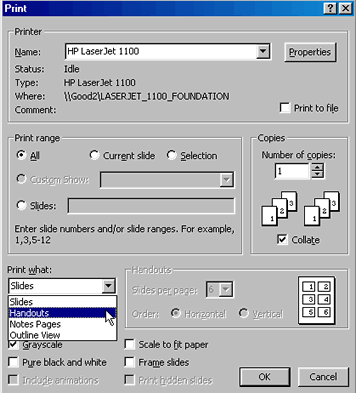PowerPoint 2000
Printing a Presentation
Choosing Options
In addition to type of printout, you can choose the number of slides, the number of copies and other options.
To choose print options:
- Under Print range in the Print dialog box, choose either All, Current Slide or Selection. Or, you can select Slide and enter slide numbers and/or slide ranges. For example, 1,2, 5-7.
- Choose the number of copies you want.
- Choose one or more of the following options: Grayscale, Pure black and white, scale to fit paper or Frame Slides. (Note: If your printer is black and white, your presentation will automatically be set to print in grayscale).
- Click OK.