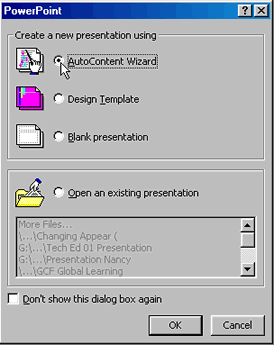PowerPoint 2000
The AutoContent Wizard and Presentation Samples
The AutoContent Wizard
The AutoContent Wizard is a handy tool that allows you to create a presentation quickly. It provides 8 to12 slides you can customize by adding your own pictures and text. While the wizard is handy, keep in mind that the slides you create using it are fairly structured and don't allow for a lot of options.
To Use the AutoContent Wizard:
- Click Start.
- Choose Microsoft PowerPoint.
- When the PowerPoint dialog box appears, choose AutoContent Wizard.
- Click OK.