PowerPoint 2000
Creating a Presentation
Choosing Slides
The New Slide dialog box appears showing several different AutoLayouts. Autolayouts give you several layout options for slides including title slide, text and clip art, and bulleted list.
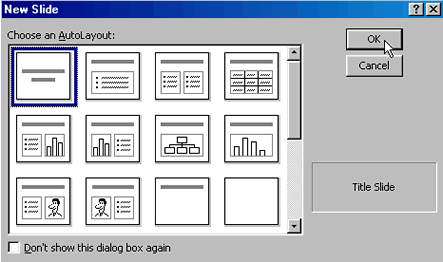
To choose an AutoLayout for the first slide of your presentation:
- Choose the Title Slide layout. (You can identify the slide name by the preview window in the lower right corner of the dialog box).
- Click OK.
- A title slide appears.
 Now you have access to the main PowerPoint window where you can begin creating your slide presentation.
Now you have access to the main PowerPoint window where you can begin creating your slide presentation.