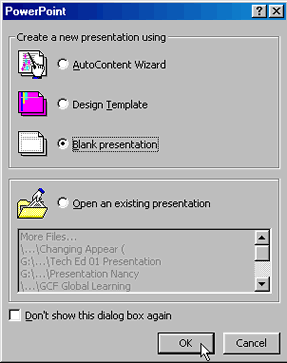PowerPoint 2000
Creating a Presentation
Creating a Presentation
To begin your presentation, open Microsoft PowerPoint from the Start menu.
Once you open it, PowerPoint presents three options for creating a new presentation: AutoContent Wizard, Design Template and Blank presentation.
 The Blank presentation option is one of the more commonly used methods.
The Blank presentation option is one of the more commonly used methods.
To create a presentation using the Blank Presentation option:
- Choose Blank presentation in the PowerPoint dialog box. (Ctrl + N)
- Click OK.