Office XP Basics
Insert and Delete Text
Challenge!
- Open Word 2002.
- Notice the insertion point at the beginning of a document.
- Press the up and down arrow keys to move the insertion point.
- Notice that the insertion point cannot be moved. This is because the file is currently blank.
- Type some text into the document.
- Skip a few lines using the Enter key, then type some more text.
- Practice moving the insertion point using the various methods described in this lesson.
- Notice that the black horizontal line that indicates the end of your file moves according to what you insert into the file.
- Practice using the Backspace and Delete keys.
- Close the file.
- Do not save the file.