Office XP Basics
Insert and Delete Text
Inserting text
Now that you can create a new file in an Office XP program, you need to learn how to insert and delete text.
The insertion point (also called a cursor) is the blinking line that indicates where text will be inserted when you begin typing. A small horizontal black line indicates the end of your file. You cannot move your insertion point below this line.
You'll also notice that your mouse pointer changes shape as you work within a file, depending on which program you have open.
- In Word 2002, your mouse pointer changes from an arrow
 to an I-beam
to an I-beam  .
. - In Excel 2002, your mouse pointer changes from an arrow
 to an I-beam
to an I-beam  .
. - In PowerPoint 2002, your mouse pointer changes from an arrow
 to an I-beam
to an I-beam .
. - In Outlook 2002, your mouse pointer changes from an arrow
 to an I-beam
to an I-beam  .
.
 Remember, the I-beam or cross indicates where the mouse pointer is located. The blinking insertion point indicates where your text or numbers will be typed. Once the pointer leaves the Office 2000 file to perform a Windows function, it changes back into an arrow.
Remember, the I-beam or cross indicates where the mouse pointer is located. The blinking insertion point indicates where your text or numbers will be typed. Once the pointer leaves the Office 2000 file to perform a Windows function, it changes back into an arrow.