Office 2003 Basics
Selecting Text
Third method: Select All
Select All is helpful when you want to select the contents of an entire file.
To select an entire file:
- Choose Edit
 Select All from the menu bar (Ctrl+A).
Select All from the menu bar (Ctrl+A).

- All of the text in your file will be selected instantly.
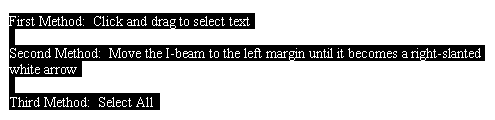
Pros:
- Great when you need to quickly select all text in a file (ideal for changing font style or size)
Cons:
- Selects all text when you may not need it