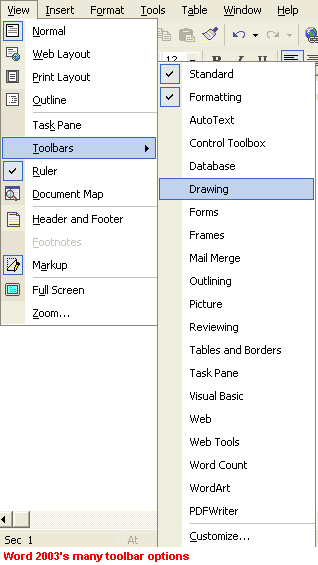Office 2003 Basics
Toolbars and the Task Pane
Displaying and hiding toolbars
As you just learned, the Standard and Formatting toolbars are turned on by default in Word 2003, Excel 2003, and PowerPoint 2003. However, all of these programs (including Outlook 2003) include other helpful toolbars that can be displayed or hidden as you need them.
To display or hide a toolbar:
- Choose View
 Toolbars from the menu bar.
Toolbars from the menu bar. - The cascading toolbar menu appears.
- Check marks appear next to currently displayed toolbars.
- Click the toolbar you want to display, or click the toolbar you want to hide.