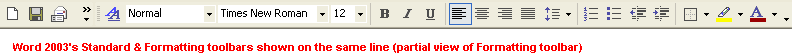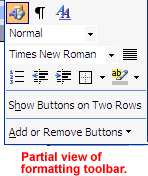Office 2003 Basics
Toolbars and the Task Pane
Standard and Formatting toolbars
The Standard and Formatting toolbars are the two most commonly used toolbars in Office 2003 programs. When you open Word, Excel, or PowerPoint, the Standard and Formatting toolbars are turned on by default.
The Standard toolbar is located just below the menu bar. It contains buttons representing commands such as New, Open, Save, and Print.
The Formatting toolbar is located by default next to the Standard toolbar. It contains buttons representing text modifying commands, such as font, text size, bold, numbering, and bullets. To view the entire Formatting toolbar, click the small arrow (in Word) or double arrows (in Excel and PowerPoint) on the far right of the Formatting toolbar.
 Note: Microsoft Outlook features Standard, Advanced, and Web toolbars.
Note: Microsoft Outlook features Standard, Advanced, and Web toolbars.