Office 2003 Basics
Opening and Closing an Office 2003 Program
Closing a file and exiting an Office 2003 program
To close a current Office 2003 file:
- Choose File
 Close from the menu bar (Alt+F+C).
Close from the menu bar (Alt+F+C).
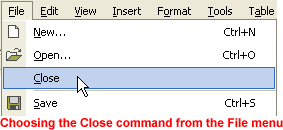
To exit an Office 2003 program completely:
- Choose File
 Exit from the menu bar (Alt+F+X).
Exit from the menu bar (Alt+F+X).
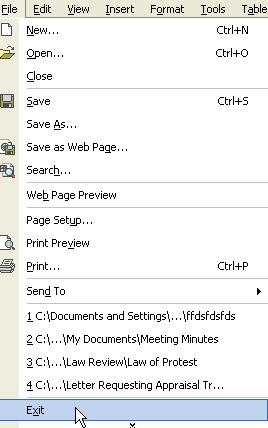
OR
- You can close a file and exit an Office 2003 program by using the close and exit buttons in the upper right of your window.