Office 2003 Basics
Opening and Closing an Office 2003 Program
Installing Office 2003
Before you can begin using Office 2003, you must load—or install—the software on your computer.
To install Office 2003:
- Insert the disk into the CD-ROM drive.
- Follow the instructions that appear on your screen.
- More detailed information is provided in Setup's Help section.
- Keep all installation information and the CD-ROM for your records.
 If you are using Office 2003 at work, you probably don't need to install Office 2003 on your own. Your network administrator probably installed Office 2003 on your computer using a network file server or shared folder.
If you are using Office 2003 at work, you probably don't need to install Office 2003 on your own. Your network administrator probably installed Office 2003 on your computer using a network file server or shared folder.