Office 2000 Basics
Delete and Insert Text
Moving the insertion point
To move the insertion point:
- Use your mouse to move your insertion point anywhere within the document. Move your mouse until the I-beam is where you want your insertion point to be, then click.
- Use your arrow keys to move the insertion point up, down, left, or right. These movements will move the insertion point one space or line at a time. This method is especially useful if you only need to move a few spaces or lines back in a document to make a correction.
- Hold the Control key (Ctrl) and press up or down arrow keys to jump up or down a paragraph at a time.
- Press Page Down (Pg Dwn) to jump down the document one window at a time.