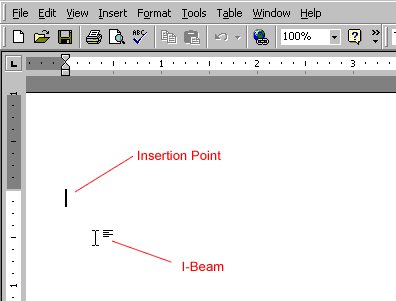Office 2000 Basics
Delete and Insert Text
Inserting text
The insertion point—also called a cursor—is the blinking line in your document that indicates where text will be inserted when you type. There are several ways to move an insertion point.
When you are in an Office file, your pointer changes from an arrow (![]() ) into an I-beam(
) into an I-beam(![]() ).
).
The I-beam shows where your mouse pointer is. The blinking insertion point shows where your next word will be once you start typing.
Once the pointer leaves the Word document to perform a Windows function, it changes back into an arrow.
![]() Notice the line that indicates the end of your document. You cannot move your insertion point below this line.
Notice the line that indicates the end of your document. You cannot move your insertion point below this line.