Office 2000 Basics
Save and Save As
Saving a file under a new name
If you want to edit or revise a document and want to keep the original, rather than start from scratch you can open the old file, use Save As to save it under a new name, then edit the new document while leaving the original untouched.
![]() Save As allows this.
Save As allows this.
To save an existing document using a new name:
- Choose File
 Save As from the menu bar.
Save As from the menu bar. - The Save As dialog appears.
- Type a new name for your file in the file name box.
- Click Save.
Important: Choose Save As to rename a document. Be careful not to overwrite your original file.