iPhone Basics
Wallpaper and Sounds
Wallpaper and sounds
As you learned in our lesson on Security and General Settings, there are lots of ways to customize your iPhone. If you want to make your iPhone more personal, you might want to choose your own wallpaper or change the sound effects.
Remember, you can access Settings by tapping the icon on the Home screen. In this lesson, we will focus on:
- Wallpapers and brightness: From here, you can customize the iPhone's display.
- Sounds: From here, you can customize the iPhone's sounds.
 iPhone settings
iPhone settings