Firefox
Firefox Security and Privacy
Maintaining your privacy in Firefox
Firefox takes great care to keep your personal information private. It offers many ways to control your privacy, like modifying your Privacy Settings, deleting your History, and browsing in a Private window.
Privacy settings
Firefox allows you to control some of the information you share on the Web, which you can modify in your Privacy Settings. We recommend that you do not change Firefox's default selections, as they allow for the best balance of privacy and security while browsing. However, you can modify them if you choose.
To modify your privacy settings:
- Click the Firefox menu in the top-left corner of the browser, hover the mouse over Options, then select Options.
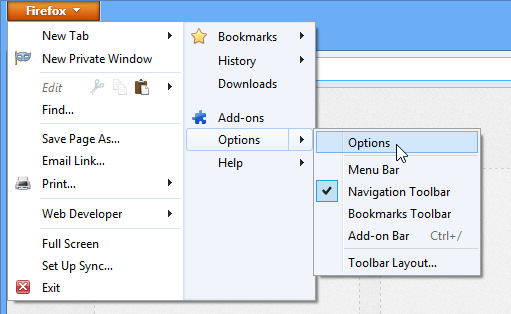 Clicking Options
Clicking Options - The Options dialog box will appear. Click Privacy.
- From here, you can customize your privacy settings. For example, you can tell websites that you don't want your browsing habits tracked, stop Firefox from recording your history, and more.
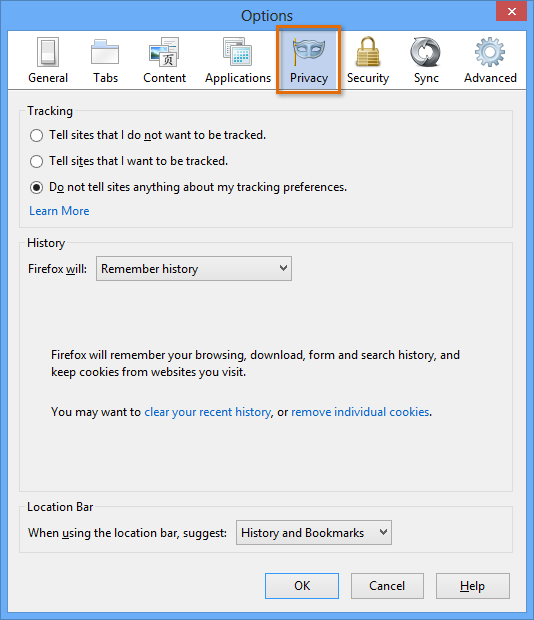 Privacy options
Privacy options