Facebook 101
Adjusting Your Privacy Settings
Advertisements and your privacy
By default, Facebook is allowed to use your information and activity in advertisements on Facebook. For example, a game can use your profile picture and game activity in ads to encourage your friends to play. Whenever you like something on Facebook, businesses can use this information to advertise to your friends, as in the example below:

Keep in mind that Facebook's advertising policies are complicated and can change without much notice. If you're not comfortable sharing this information with advertisers, we recommended that you block ads from accessing and displaying your information.
To block Facebook Ads from using your information:
- Navigate to the settings page, then click Ads.
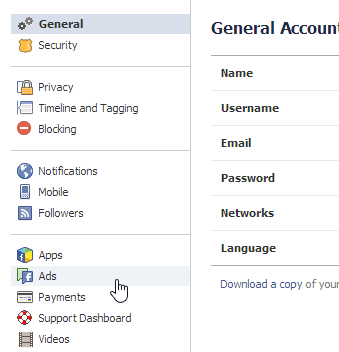
- The Facebook Ads page will appear. Click Edit in the Third Party Sites section.
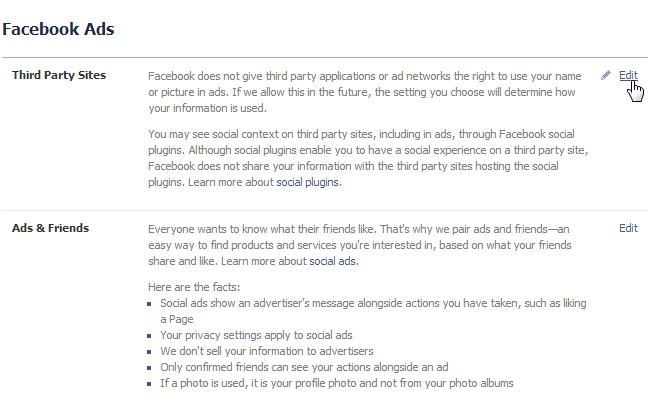
- Click the drop-down arrow and select No one, then click Save Changes. This will prevent advertisers from using your public information in their advertisements.
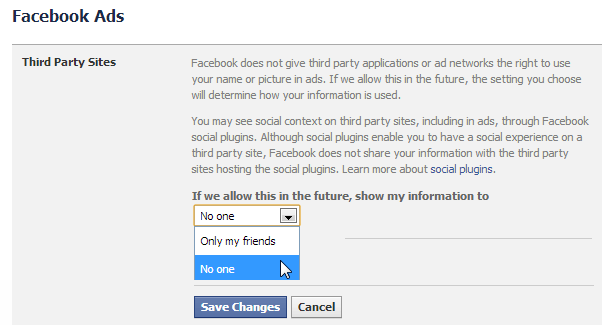
- Click Edit in the Ads and Friends section.
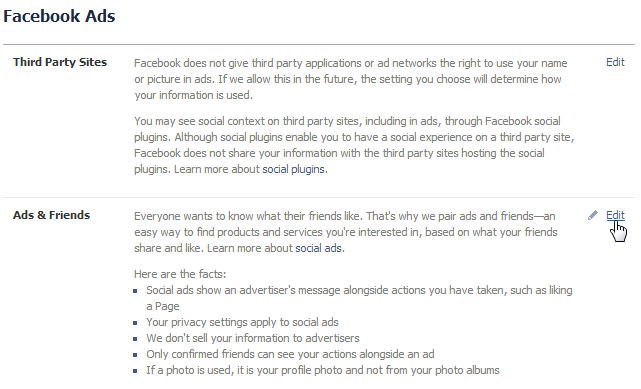
- Select No one from the drop-down menu, then click Save Changes. This will prevent advertisers from using your likes and interests to tailor advertisements to your friends.
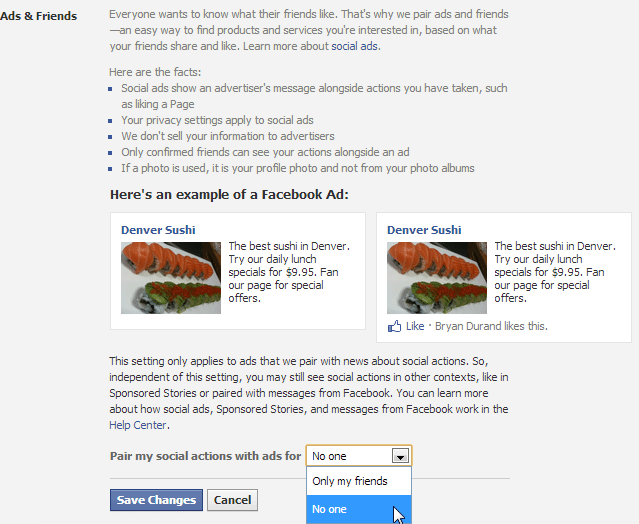
- Locate and select Digital Advertising Alliance in the Website and Mobile App Custom Audiences section.
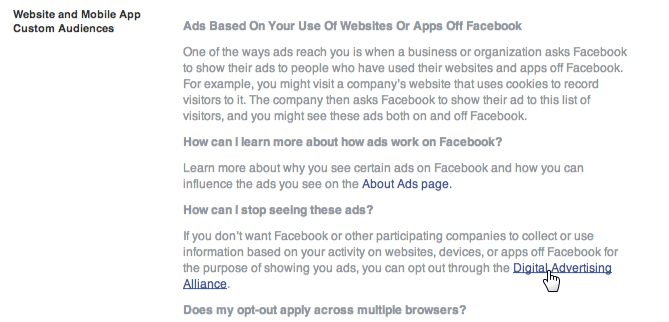
- The Digital Advertisiting Alliance Opt Out page will appear. Choose your desired opt out options.
- Facebook will no longer be able to use your information for advertisements.