Excel 2003
Defining Page Setup Options
Setting page margins
The page margins define where on the page Excel will print the worksheet. By default, the top and bottom margins are set at 1 inch in Excel 2003, while the left and right margins are set at .75 inch. Margin settings can be changed to whatever you want. Different margins can be defined for each worksheet in the workbook.
To change the margins in the Page Setup dialog box:
- Select the correct worksheet.
- Choose File
 Page Setup from the menu bar.
Page Setup from the menu bar.

- Select the Margins tab.
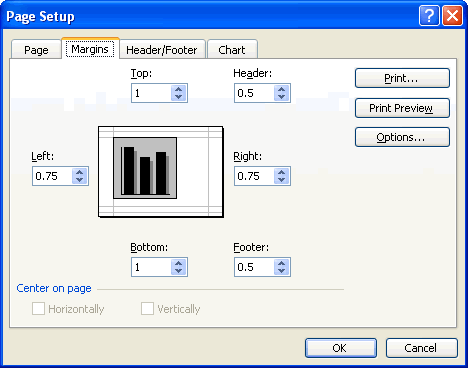
- Use the spin box controls to define the settings for each page margin—top, bottom, left, right, header, and footer.
- Click the OK button to change the margin settings.