Excel 2003
Create, Open, and Save Workbooks
Opening a workbook
You can open any workbook that has previously been saved and given a name.
To open an existing Excel 2003 workbook:
- Choose File
 Open from the menu bar.
Open from the menu bar.

- The Open dialog box opens.
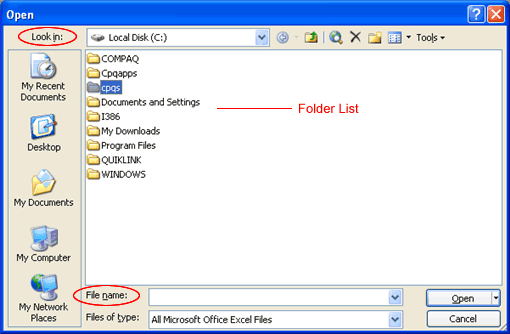
- In the Look in list, click the drive, folder, or Internet location that contains the file you want to open.
- In the folder list, open the folder that contains the file. Once the file is displayed, click the file you want to open.
- Click the Open button.