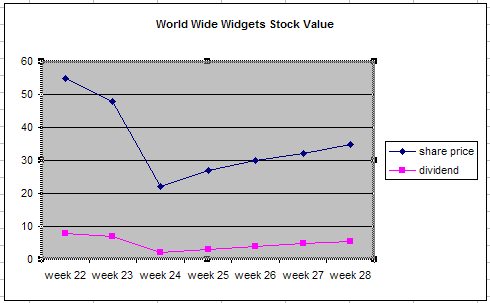Excel 2000
Editing Charts
Changing the Data in a Chart
When you add a chart to your worksheet, Excel creates a link between the chart and your source data. That way, any changes that you make to the original source data are instantly reflected in your chart.
You can also add rows or columns of data to an existing chart by selecting Add Data on the Chart Menu.
To add data to an existing chart:
- Select the chart that you wish to edit.
- Choose Chart
 Add Data.
Add Data.
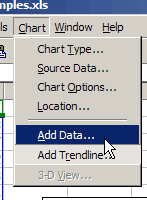
- Enter the range that you would like to add in the Add Data dialog box, or select the range of cells that you want to add to your chart.
- Click OK .
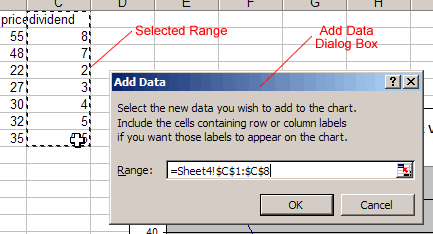
Your chart should update to display the new data: