Excel 2000
Printing in Excel
Once you've made all the necessary adjustments to your Excel spreadsheet, you're ready to print. Printing in Excel is much like printing in other Office 2000 applications, so we're reviewing printing basics and emphasizing any differences.
To Print your Document:
- Click on the Print button on the Standard
toolbar.

- The document prints with default options.
OR
- Choose File
 Print from the menu bar. The Print dialog box
opens.
Print from the menu bar. The Print dialog box
opens. - Choose print options in the Print dialog box.
- Click OK. The document prints.
![]() Don't
print your Excel document without checking spelling first! Excel includes
two tools to help correct spelling errors: AutoCorrect and Spelling. For a
review of these features, see Word 2000's AutoCorrect and Spelling and Grammar
lessons.
Don't
print your Excel document without checking spelling first! Excel includes
two tools to help correct spelling errors: AutoCorrect and Spelling. For a
review of these features, see Word 2000's AutoCorrect and Spelling and Grammar
lessons.