Email 101
Introduction to Email
Getting started with email
You should now have a good understanding of what email is all about. Over the next few lessons, we will continue to cover essential email basics, etiquette, and safety tips.
When you're ready, you can try one or both of the following:
Get your own email account:
If you want to sign up for your own email account, we suggest choosing from one of the three major webmail providers.
Follow the links below to sign up for an email account:
- Yahoo! Mail: Click Create New Account
- Outlook.com: Click Sign Up
- Gmail: Click Create an account; you can visit our lesson on Setting Up a Gmail Account for help.
Learn how to use an email program:
Keep in mind that Email 101 will not show you how to use a specific email account. For that, you will need to visit our Gmail topic. It's a useful course for learning the basics, even if you ultimately end up choosing an email provider other than Gmail, such as Yahoo! or Outlook.com. There, you will learn how to:
- Sign up for an email account
- Navigate and get to know the email interface
- Compose, manage, and respond to email
- Set up email on a mobile device
Beyond email: More ways to talk online
Once you've completed the lessons in this topic, you may wish to explore other popular ways of communicating and sharing online. Check out our Beyond Email topic to learn more about online chat, text messaging, video chat, social networking, and more.