Email 101
Introduction to Email
Email productivity features
In addition to email access, webmail providers also offer various tools and features. These features are part of a productivity suite—a set of applications that help you work, communicate, and stay organized. The tools offered will vary by provider, but all major webmail services offer the following features:
- Instant messaging, or chat, which lets you have text-based conversations with other users; check out our Beyond Email lesson to learn more about the basics of instant messaging
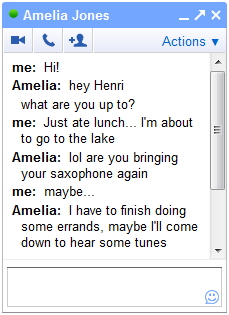 Gmail's instant messaging client
Gmail's instant messaging client - An online address book, where you can store contact information for the people you contact frequently
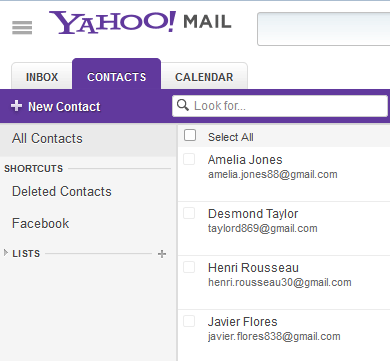 Yahoo! Contacts
Yahoo! Contacts - An online calendar to help organize your schedule and share that schedule with others
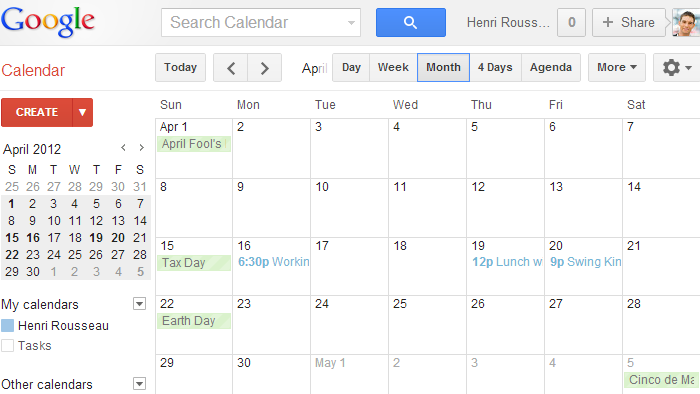 Google Calendar
Google Calendar - A public profile that contains your name and basic contact information
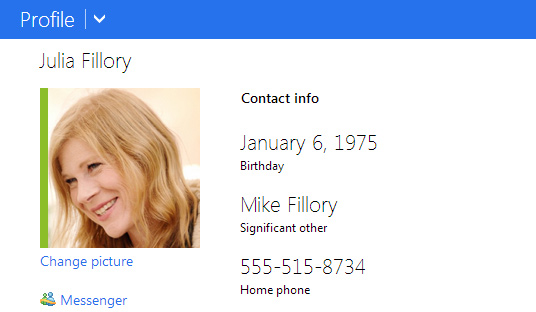 A Microsoft (Hotmail) profile
A Microsoft (Hotmail) profile
In addition, each provider offers some unique features. For instance, when you sign up for Gmail you gain access to a full range of Google services, including Google Drive, Google Docs, and more. Hotmail, on the other hand, offers connectivity with SkyDrive and Microsoft Office Web Apps. You can visit our tutorials on Google Drive and Docs and SkyDrive to learn more.