Access XP
Adding Form Records
The Calls Table: Adding Records Using the Calls Form
The Calls form is used to add details about specific phone calls to the the Calls table. It is accessed by using the Calls button on the Contacts form. If looking for a job, for instance, and several calls are made to a company, then you can use the Calls table to record a history of notes about each phone call.
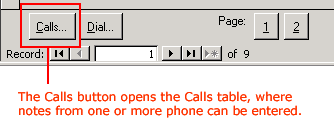
To Add a Call Record:
- Click on the Calls button located at the bottom of the Contact form. The Calls form is displayed for data entry.
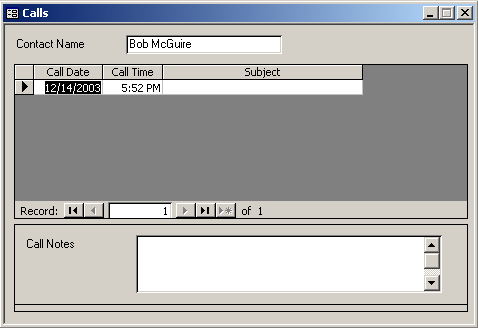
- Type the requested information in each field on the form. In the Call Date field, type the date of the phone call.
- Press Enter or Tab to move from one field to the next, or click in the field using your mouse.
- In the Call Time field, type the time of the phone call.
- In the Subject field, type a description that briefly describes the nature of the phone call.
- In the Call Notes field, type specific notes or action items discussed during the phone call.
 Saving Your Work: Unlike the Word, Excel, or PowerPoint applications, you will not be prompted to save the data you entered when you exit the screen or close application. In Access, each record is saved automatically when you move to another record or exit the form.
Saving Your Work: Unlike the Word, Excel, or PowerPoint applications, you will not be prompted to save the data you entered when you exit the screen or close application. In Access, each record is saved automatically when you move to another record or exit the form.