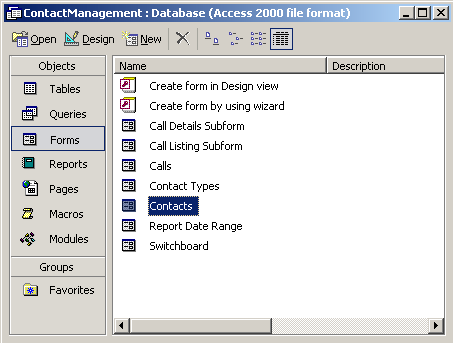Access XP
Adding Form Records
Opening Forms in the Contact Management Database
Forms can be opened several ways in the Contact Management database. When the Contact Management database is first opened, a main switchboard of menu items is automatically displayed. A form can also be displayed by opening it from the Forms object.
If a table has been defined to a database, it does not matter whether records are inputted into the table using the Datasheet View discussed in lesson 7, or through a data entry form presented in this lesson. Both methods update the same table.
To Open a Form from the Forms Object:
- Open the Contact Management database.
- In the database window, click on the Forms tab from the Object palette.
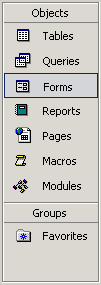
- In the right white pane, double-click the Contacts form
(You could also either click once on the Contacts form and then click the Open button, or you could right-click on the Contacts form and select Open from the shortcut menu.