Access 2007
Entering and Editing Data in Tables
Adding and editing data in tables
Watch the video! (10:10min)
Download the example to work along with the video.
Adding records to tables
When you enter records into your table, you are populating the database. In Access 2007, you can do this a few different ways.
To add records in the new record row:
- Click the record row with the asterisk that appears at the bottom of the table.
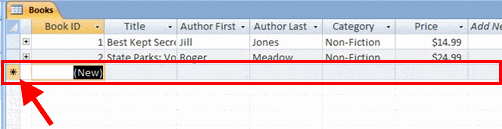 New Record Row
New Record Row - Type the data into the appropriate fields.
- Hit Enter or the Tab key to move to the next field.
To add records with the New Record navigation button:
- Click the New Record button in the navigation bar. The navigation bar is located in the bottom-left corner of the open object pane.
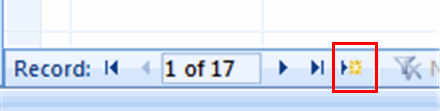 New Record Navigation Button
New Record Navigation Button - Type the data into the appropriate fields.
- Hit Enter or the Tab key to move to the next field.
To add records with the New Record command:
- Click the New Record command in the Records group in the Ribbon.
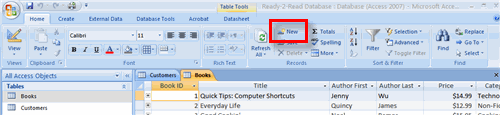 New Record Command
New Record Command - Type the data into the appropriate fields.
- Hit the Enter or the Tab key to move to the next field.