Access 2007
Thinking about Database Design
Plan Table Fields
Once you know what tables you need, the next step is deciding what fields belong in each table. Remember that fields are the smallest chunk of information in any record.
Let's look at our Ready-2-Read bookstore example again. There will be several fields in our Customers table. We'll obviously want each customer's first name and last name. We'll also need an address if we need to send a customer his order. Email will be necessary if we need to contact the customer when there is an issue with his order.
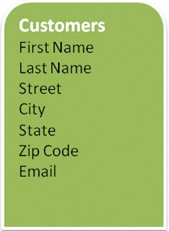 Planned Fields in Customers Table
Planned Fields in Customers TableWe will also need several fields in the Books table. Title and Author make sense for books. We'll need a Price for each book. Category will help us know what type of books sell the best so we can order more books that fit into that category.
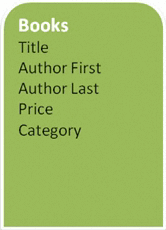 Planned Fields in Books Table
Planned Fields in Books TableThe Orders table will have fewer fields. We'll need this table to track the Customer who is placing the order, the Book the customer is ordering, and the Date the order is placed.
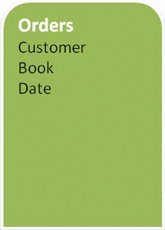 Planned Fields in Orders Table
Planned Fields in Orders TableDon't worry if your plan doesn't include every possible field you may need. Access lets you add fields to tables any time you think you need another one!