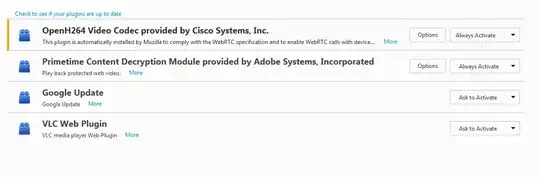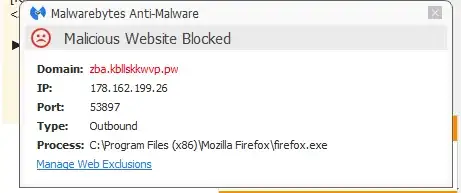All the URLs in your first screen capture/snippet are related to ad-providers who show ads on webpages you visit to gain revenue. The plugins and addons shown are legit.
So, its a possibility that something else is causing the traffic, possibly some ad-injecting programs or DNS hijacking. May be that's even not on your machine, but on modem/router/ISP.
Try setting your DNS servers to any of the following (how-tos described in the linked pages itself):
[edit] Sorry, I saw your MBAM screen capture very late. It seems the issue is related to DNS itself. You must inspect your modem/router DNS configuration (log-in to those devices) and change to above entries if necessary. Make sure the firmware of modem/router are up-to date (restart modem/router later).
To verify the settings on your machine, issue the below command at command propmt (CMD.EXE):
ipconfig /all
and check the DNS server entries.
To avoid ads in webpages, use addons like ublock, adblockplus, noscript and ghoestry (for firefox)
I scan my system with many antiviruses too, but still facing the same issue. And sometimes I click any link will redirect me to a porn site or other sites.
No security software can work 100% perfect all the time. I don't know if malware removal assistance is permitted in the community nor I'm entitled to do so, but if you suspect infection, you can get it removed and fixed freely at volunteer forums like bleepingcomputer or geekstogo.