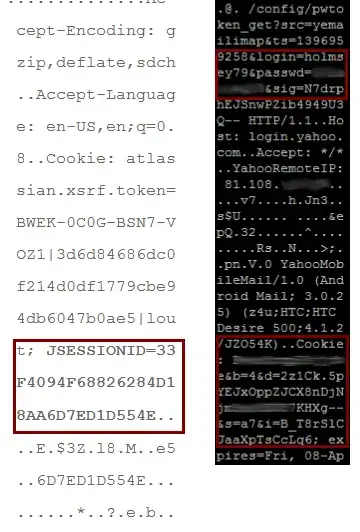Say my home router uses an OpenSSL version that is vulnerable to Heartbleed and I have the admin page enabled and accessible from the outside (even though I never use it).
What can a hacker do?
Could he for example read any traffic on my router or could he maybe get access to the admin page?
As I understand now, it can only read memory from the same process, so as long as I don't log in myself, there is not much interesting data there. However, from this answer I understand that there seems to be something with mmap that might make it possible to read memory from a different process.
Quoting the quote from that answer:
However, if mmap is used, all bets are off. Any memory not in use could be allocated for mmap. This is what the most of the attacks against Heartbleed will target.
EDIT: This question asks about specific routers, their software version and which ones would need patching. The answers there are very different from what I'm looking for here. Also the answers here are not really applicable for that question. I actually read that question and the answers before posting this question and at that time didn't even feel like it was similar enough that I had to mention it in my question.
The difference lies in the fact that this question more addresses what the specific risk is to ordinary people with home routers while the other question is more focussed on which routers are vulnerable and how to patch them.
Hence I don't think this should be marked as duplicate.