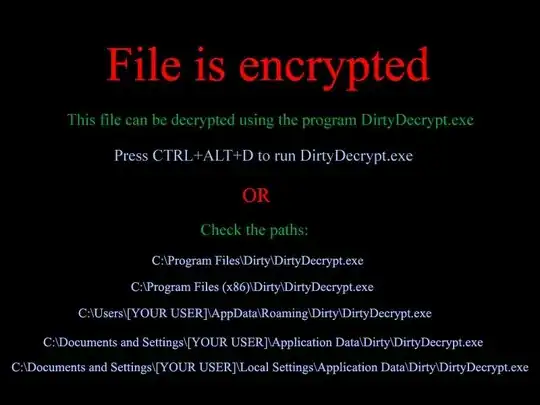
Hi.I have Microsoft Windows 7 SP1 on my PC. I have an Ubuntu OS near Windows OS. My internet connection has a proxy server from Iran that monitors our networking and filters some of our websites. These days I have used some software about free VPN, SSH+ and SSH that I think I have hacked from those softwares. (psiphon and freegate)
My antivirus software was Microsoft Security Essentials.
Windows default images in Libraries\Pictures have been changes to black image with some text on it: File is encrypted. This file can be decrypted using the program DirtyDesctype.exe. Press CRTL+ALT+D to run DirtyDesctype.exe OR Check the paths (...).
I use all of the ways to run DirtyDesctype.exe but I cant find anything. I changed my antivirus from Microsoft Security Essentials to Avira but non can find any virus or unwanted program. Antiviruses reports sad that my system is clean but it isn't. (why?) I created another user on my PC and I have this problem on second user too.
My questions:
- What is it?
- Why I have this problem?
- Where this come from? (My proxy server or those free VPN softwares or any where else)
- How can I solve this?