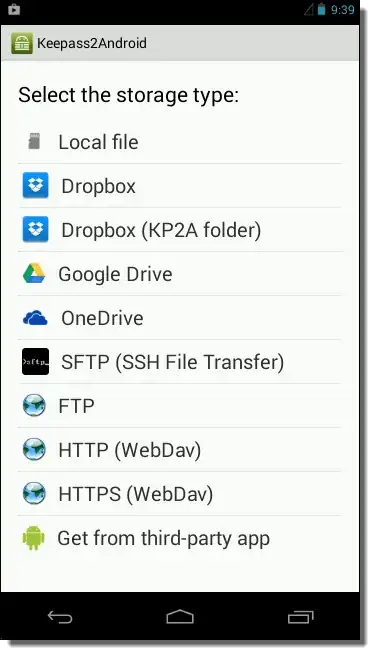KeePass is not good. It would work perfectly if all I wanted my passwords for were accounts on my computer, but if I needed to log in to Netflix on my TV, or my Facebook at a friend's house, I'm out of luck.
We're constantly reminded to keep our passwords secure and safe, so can someone please advise as to what the best way to store passwords is?
Encrypted sure, but I'm looking for a solution like KeePass that works across all of my devices, one that is not limited to the scope of the specific device the KeePass is on.