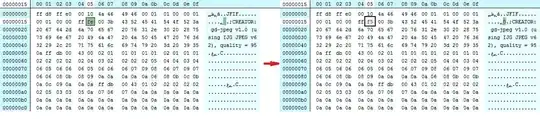This just showed up in Chrome.
It's obviously phishing - the mangled English and weird url give it away. How would it work? Asking me for info I shouldn't give them?
My system then slowed down. Reboot asked to check files so I did.
Restarted in safe mode with network. Backed up files to another place.
McAfee status OK.
Need I worry about how they managed to hijack my NY Times page to display this?
Need I worry?