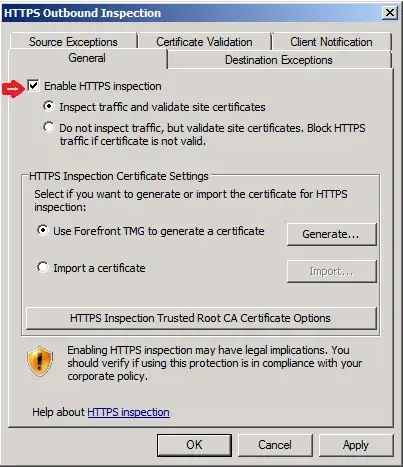I have a Samsung S8+ and when I'm in the office, I often will log in to the internal WiFi to listen to the Pandora app or play the Netflix app in the background. We actually have 2 Wi-Fi connections we can log in to - one is for guests and the other is for the employees, which takes our login and password to connect. I use the internal access, as do many others, because the guest access doesn't allow streaming but the internal does.
Since I am logging into the network, is my employer able to see everything else going on in my phone? I ask, only because I have a lot of apps on my phone that while I am not on them, they always seem to be "on" anyway, like Facebook, Chase mobile app, Yahoo mail app, the internet app, etc. I don't want my employer to think I'm on these apps all day, when all I truly have running is Pandora or Netflix.
Also, if those apps are running in the background, can my employer look into them? For example, can they get into my Yahoo mail and start reading emails, or see what I have posted on Facebook or any websites I visit? If I post on a forum, like this one, that I hate peaches (just an example), can they see word for word what I wrote? Also, if I do access these apps, its only during lunch.
Lastly, there is no software from my employer downloaded on my phone. They wanted us all to do that in order to reimburse us for business calls we make in the field, but i said no way - a $20 stipend per month wasn't worth it to me.
Thank you for any help you can give me.