I am using Chrome and experiencing serious hijackers problems.
After finish loading a website, the hijackers adds a full-screen transparent trap.
When I clicked on it, it pops a new tab containing one of the following URLs:
https://secure-finder.com/landing/landing-3.php
http://cpmofferconvert.com/out?zoneId=779130&htatb=1
http://exeguard.com/
http://www.tradeadexchange.com/a/display.php?r=1097336
http://92.241.171.68/r?key=1bd32a5dda458f94ce1929b6adc36365586166ce&q=error&id=3680445500
http://go.oclasrv.com/afu.php?zoneid=471151
http://www.smartnewtab.com/watch?key=0cdb16b7667982280fbb05007a35eb39
Sometimes, the hijackers add hyperlinks to words like this:
<a href="http://play-bar.net/search/?q=stackexchange">stackexchange</a>
And the most annoying thing is that the hijackers hijack Google Search result page' s search bar.
The code is here: http://pastebin.com/Pcwe1Uts.
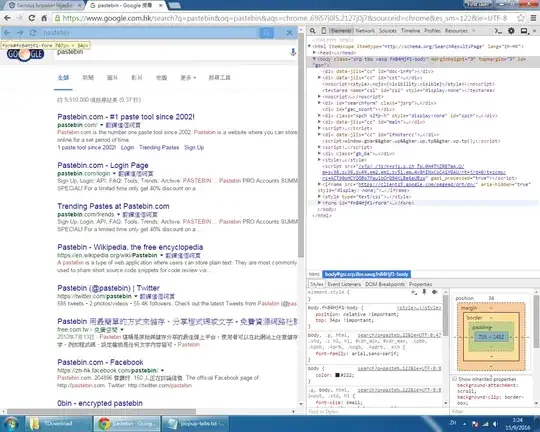
What I did are just surfing Net and testing softwares with Shadow Defender.
How hijackers can possibly infect my computer which is in shadow mode.
What can I do to avoid being hijacked after I restore my computer which has a clean state?