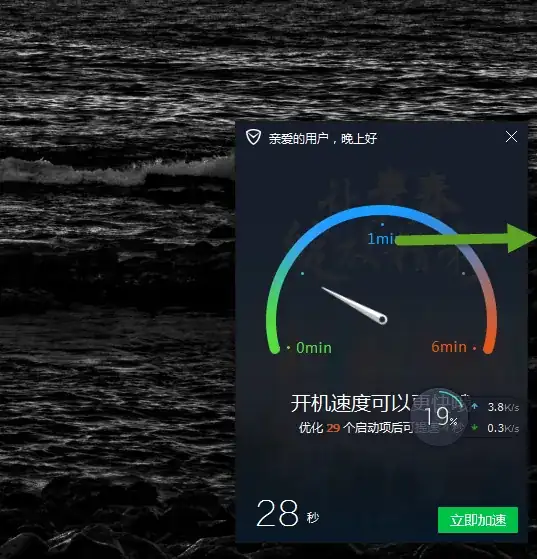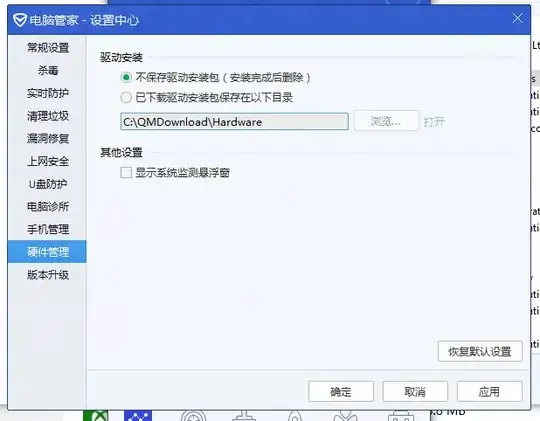I wasn't paying attention when downloading some apps today and have successfully installed some malware on my PC.
I had Safefinder installed and I am currently removing its components and running Spybot and Malwarebytes to clean up.
Part of Safefinders issues was that it disabled Windows Defender via group policy, I removed the registry key value that set this and it appears to be working again.
The issue I have is that there is an application now installed that I do not recognise and can't identify, it's in Chinese, screenshot below. Though from the icons I assume it's some kind of system clean up/network monitoring tool.
So I have three questions.
Is the disabling of Windows Defender by Safefinder standard behaviour of this malware or is this another issue alongside it?
What is the second piece of software and how do I get rid of it? I can't see it in the list of installed programs. Is there a hidden file perhaps?
What further steps should I look at to completely remove malware, registry key changes etc.
All help much appreciated and yes, I know I should be more careful!