Introduction
Finding the correct information in a library can be a daunting task given the sheer number of resources. To make things easier, libraries have adopted classification systems.
Searching for Materials
There are a number of ways to begin the search for materials.
- You can just jump right in and start searching which is great if you know where to look, but frustrating if you don't.
- You can go to the library computers which are linked to the library database of material. This allows you to put in the name of the author, the title, or a keyword to find out what materials might contain the information you are looking for.
- You can also simply ask a librarian. Even as more and more information is digitalized, asking a librarian remains one of the most effective ways to find information.
Finding Physical Materials
Physical materials (e.g., books, manuscripts, CDs) are categorized by a series of numbers and letters. The main systems of classification are the Dewey Decimal Classification, the Library of Congress Classification, and the Colon Classification. Though most public libraries use the Dewey Decimal Classification, all of the systems work in essentially the same way.
Each physical piece of material is assigned a number that relates to a hierarchical structure. The first numbers will be the broad subject (e.g., 300 is economics), the following numbers correspond to a subcategory (e.g., .94 is European economy) and so on.
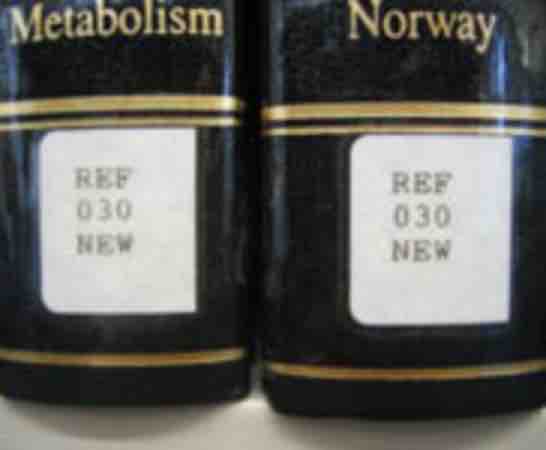
Dewey Decimal Categorization
All physical materials in the library will have a little sticker corresponding to their categorization number. This is how books are sorted and organized.
Since the materials are placed in order on the shelves, finding the material is a matter of just finding the section with the corresponding codes.
Of course, not all materials are on the shelves at all times. Libraries can reserve a copy or order it from a partner library. They will contact you when the material comes in so you can come pick it up.
Finding Digital Materials
To use the library's digital materials, such as e-books or subscription-based databases, you need to use one of the library's computers. In some libraries, it's enough to just be using the library's wifi, but either way, the materials are not accessible without being at the library.
The library computers should provide links to different databases with a brief description of what the database is good for. Then, you can go to the database and search the materials just as you would on Google.