Word 2013
Quiz
Question 1
Which toolbar contains most of the commands you'll need in Word 2013?
A. Taskbar
B. Ruler
C. Ribbon
D. Menu bar
Question 2
A pre-designed document you can use to create a new project quickly is called a(n) ________.
A. autofill
B. template
C. cookie cutter
D. pin
Question 3
In order to share a document online, you must first ________.
A. change the default save location
B. save it as a PDF
C. open AutoRecover
D. save it to your OneDrive
Question 4
If you've misspelled a company's name many times throughout a document, what is the quickest way to fix all of the mistakes?
A. AutoRecover
B. Find and Replace
C. Cut and Paste
D. Drag and Drop
Question 5
What is the default font in Word 2013?
A. Arial
B. Calibri
C. Times New Roman
D. Verdana
Question 6
If you want your document to be oriented horizontally, which orientation should you choose?
A. Letter
B. Portrait
C. Landscape
D. Wide
Question 7
Which keyboard shortcut takes you to the Print pane?
A. Shift+P
B. Ctrl+Print scrn
C. Alt+P
D. Ctrl+P
Question 8
You can increase the indent of text by ________.
A. dragging an indent marker
B. clicking the Increase Indent command
C. pressing the Tab key
D. doing all of the above
Question 9
If your text is single-spaced and you'd like to double-space it, which line spacing option should you use?
A. 1.0
B. 1.5
C. 2.0
D. 2.5
Question 10
You can customize the look of bullets in a list with all of the following EXCEPT:
A. colors
B. charts
C. pictures
D. symbols
Question 11
True or False: In a hyperlink, the address and the display text must be the same.
A. True
B. False
Question 12
A section break allows you to ________.
A. take a short break from formatting your document
B. convert text to a table
C. format the text before and after the break separately
Question 13
The Columns command is located on the ________ tab.
A. Insert
B. Design
C. Page Layout
D. Home
Question 14
If you need to edit a header, you can open it by ________.
A. double-clicking the header
B. hovering the mouse over the header and pressing Enter
C. pressing Ctrl+H
D. inserting a page break
Question 15
You can move a picture freely around in your document after you've modified the ________ setting.
A. corrections
B. text wrapping
C. artistic effects
D. none of the above
Question 16
To sharpen or soften an image, click the ________ on the Format tab.
A. Picture Layout command
B. More drop-down menu in the Picture Styles group
C. Corrections command
D. Change Picture command
Question 17
To change a shape's fill color, go to the ________ tab.
A. Format
B. Page Layout
C. View
D. Insert
Question 18
True or False: It is possible to change the shape of a text box.
A. True
B. False
Question 19
To arrange objects an equal distance from each other, click the ________ command on the Format tab and select one of the Distribute options.
A. Position
B. Wrap Text
C. Align
D. Edit Shape
Question 20
In a table, if you want to modify a cell's text alignment the alignment options are located on the ________ tab.
A. Page Layout
B. Insert
C. Design
D. Layout
Question 21
Changing a chart's layout using the Quick Layout command is a quick way to modify a chart's ________.
A. colors
B. elements
C. font
D. source data
Question 22
The ________ wavy line indicates a spelling error.
A. red
B. blue
C. black
D. purple
Question 23
When using Track Changes, any text you delete will be ________.
A. removed
B. bolded
C. underlined
D. crossed out
Question 24
You can use ________ to remove personal information from a document.
A. Spell Check
B. Mark as final
C. Themes
D. Document Inspector
Question 25
Using the SmartArt task pane is most comparable to ________.
A. formatting shapes
B. creating a table
C. creating a multilevel list
D. inserting a picture
Question 26
A(n) ________ is a predefined combination of font, color, and size that can be applied to any text in your document.
A. artistic effect
B. style
C. template
D. accent
Question 27
A(n) ________ is a set of colors, fonts, and effects that determine the overall look of your document.
A. style
B. theme
C. accent
D. quick style
Answers:
- 1) C. Ribbon
- 2) B. template
- 3) D. save it to your OneDrive
- 4) B. Find and Replace
- 5) B. Calibri
- 6) C. Landscape
- 7) D. Ctrl+P
- 8) D. doing all of the above
- 9) C. 2.0
- 10) B. charts
- 11) B. False
- 12) C. format the text before and after the break separately
- 13) C. Page Layout
- 14) A. double-clicking the header
- 15) B. text wrapping
- 16) C. Corrections command
- 17) A. Format
- 18) A. True
- 19) C. Align
- 20) D. Layout
- 21) B. elements
- 22) A. red
- 23) D. crossed out
- 24) D. Document Inspector
- 25) C. creating a multilevel list
- 26) B. style
- 27) B. theme