Word 2013
Breaks
To delete a break:
By default, breaks are hidden. If you wish to delete a break, you'll first need to show the breaks in your document.
- On the Home tab, click the Show/Hide command.
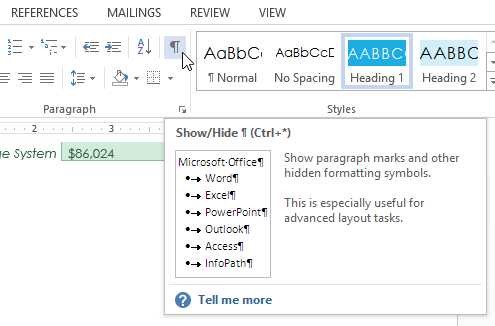 Clicking the Show/Hide command
Clicking the Show/Hide command - Locate the break you wish to delete. Place the insertion point at the beginning of the break you want to delete.
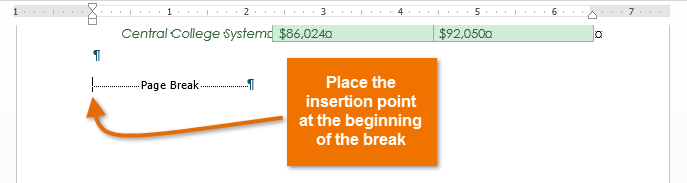 Placing the insertion point
Placing the insertion point - Press the Delete key. The break will be deleted from the document.
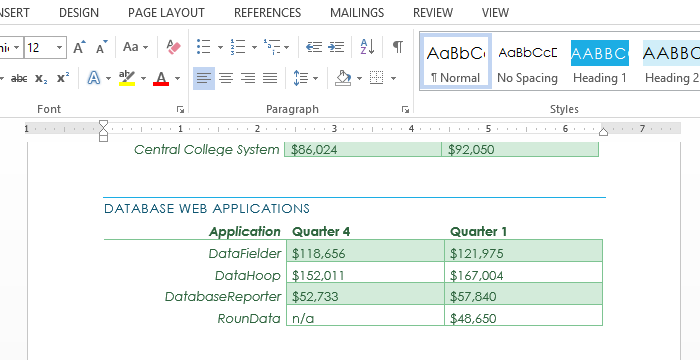 After the page break has been removed
After the page break has been removed